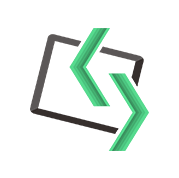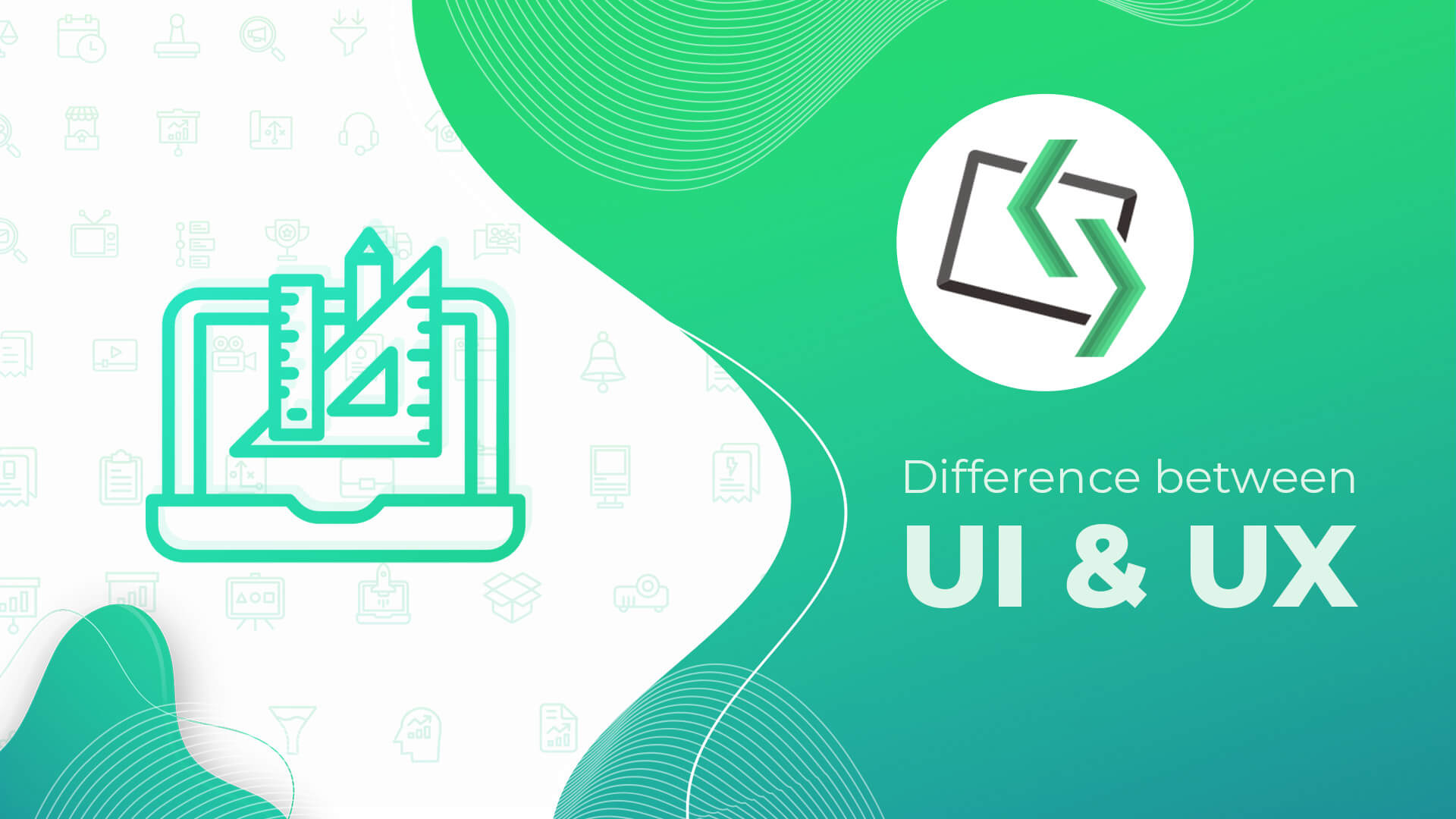Email marketing is a digital marketing strategy that involves sending emails to potential and current customers to promote a business's products or services. It is a way for businesses to communicate with their audience and build relationships with them.
To be effective, email marketing campaigns should be targeted and personalized. This means that the emails should be sent to a specific group of people who have shown an interest in the business's products or services, and the content of the emails should be tailored to their interests and needs.
Email marketing can be used for a variety of purposes, including promoting products or services, building relationships with customers, gathering leads, and retaining customers. It can be an effective way to reach and engage with a targeted audience, provided that the emails are well-written, visually appealing, and include a clear call to action. Businesses should also track and analyze the results of their email marketing campaigns to see what is working and what can be improved upon.
The need for Email Marketing in today's world
Hey there! If you're a business owner, you know how important it is to stay connected with your customers and keep them engaged. And one of the most effective ways to do that is through email marketing.
In today's world, people are bombarded with advertising messages from all sides, so it's more important than ever to make sure your message stands out. Email marketing allows you to do that by sending targeted, personalized messages directly to your customers' inboxes. You can use it to promote your products or services, offer special deals, or just keep in touch and let your customers know what you're up to.
Another reason email marketing is so important is that it's one of the most cost-effective forms of marketing out there. It doesn't require a big budget or a lot of resources to get started, and you can track and analyze your results to see what's working and what's not.
So if you're not already using email marketing for your business, now is the time to start! It's an easy and affordable way to stay connected with your customers and keep them coming back for more.
Types of Email Marketing
If you're a business owner looking to use email marketing as part of your digital strategy, you might be wondering what types of emails you can send. Here are a few common types of email marketing:
Promotional Emails
A promotional email is an email that is specifically designed to promote a product or service. It might include information about a sale, a special deal, or a new product. For example, let's say you own a clothing store and you want to promote a new line of summer dresses. You might send an email to your subscribers with a subject line like "New Summer Dresses Just In!" and include a photo of the dresses, a description of the styles and colors available, and a special discount code for your subscribers.
Promotional emails are a great way to drive sales and get your message out to your audience. Just make sure to personalize the emails and make them relevant to your subscribers. For example, if you have a segment of your email list that is interested in eco-friendly clothing, you might want to highlight the sustainable materials used in your summer dresses.
Newsletter Emails
A newsletter is a regular email that you send to your subscribers to keep them informed about your business and industry. It might include updates, news, tips, or other useful information. For example, let's say you own a bakery and you want to send a newsletter to your subscribers. You might include a recipe for a popular baked good, a list of new items available at the bakery, and a special deal for your subscribers.
Newsletters are a great way to keep your audience engaged and build relationships with them. Just make sure to personalize the emails and make them relevant to your subscribers. You might want to segment your email list based on interests or location, and tailor your newsletters accordingly.
Transactional Emails
Transactional emails are emails that are sent in response to a specific action taken by the recipient, such as making a purchase or subscribing to your email list. They might include a receipt, confirmation, or other important information.
For example, let's say you own an online store and a customer makes a purchase. You might send them a transactional email with a subject line like "Order Confirmation" that includes their order number, a list of the items they purchased, and the total cost. You might also include a link to track their order and a message thanking them for their business.
Transactional emails are an important way to keep your customers informed and provide them with the information they need. Just make sure to personalize the emails and include all the relevant information.
Abandoned Cart Emails
An abandoned cart email is an automated email that is sent to a customer who has added items to their online shopping cart but has not completed the purchase. It is meant to remind the customer about the items in their cart and encourage them to finish the checkout process.
For example, let's say a customer adds a pair of shoes to their cart but doesn't complete the purchase. You might send them an abandoned cart email with a subject line like "Don't forget about your shoes!" and include a photo of the shoes, a description of the product, and a special discount code to incentivize the purchase. You might also include a link to the checkout page so the customer can easily complete the purchase.
Abandoned cart emails can be an effective way to recover lost sales and keep your customers engaged. Just make sure to personalize the emails and include a clear call to action.
Welcome Emails
A welcome email is an automated email that is sent to someone who has just subscribed to your email list. It is meant to introduce your business, thank the recipient for signing up, and provide them with information about what they can expect to receive from you.
For example, let's say you own a pet supply store and someone subscribes to your email list. You might send them a welcome email with a subject line like "Welcome to our email list!" and include a message thanking them for signing up. You might also include information about your business and what they can expect to receive from you, such as newsletters, updates, or special deals. You might also include a special offer or discount code to incentivize their first purchase.
Welcome emails are a great way to make a good first impression and start building a relationship with your new subscribers. Just make sure to personalize the emails and make them relevant to your audience.
How to do Email Marketing?
Here are the steps for doing email marketing:
- Identify your target audience
- Build your email list
- Create a plan for your email campaigns
- Design your emails
- Write compelling email copy
- Use a call to action
- Test and optimize your emails
- Analyze and track your results
Identify your target audience
Identifying your target audience is the first step in any email marketing campaign. It involves identifying the specific group of people who you want to reach with your emails.
To identify your target audience, consider the following questions:
- Who are your customers?
- What are their interests and needs?
- How do they use your products or services?
- What are their demographic characteristics, such as age, gender, location, and income?
By answering these questions, you can begin to build a profile of your ideal customer and understand what motivates them and what they are looking for. This will help you create targeted and relevant emails that will be more likely to resonate with your audience.
Once you have identified your target audience, you can start building your email list by gathering the contact information of people who fit your target profile. You can do this through opt-in forms on your website, social media, or other marketing channels.
Build your email list
Building your email list is the second step in any email marketing campaign. It involves gathering the contact information of people who have expressed an interest in your business and are interested in receiving emails from you.
There are several ways to build your email list:
Offer an incentive: Offer something of value, such as a free resource or discount, in exchange for someone's email address.
Use opt-in forms: Add opt-in forms to your website, social media, or other marketing channels to allow people to sign up for your email list.
Import existing contacts: If you already have a list of contacts, you can import them into your email marketing platform. Just make sure to get permission first and follow any relevant laws and regulations.
Purchase a list: You can also purchase a list of email addresses from a third-party vendor, but this is not generally recommended as it can be seen as spammy and may not yield good results.
By building a targeted and engaged email list, you can reach the right people with your email marketing campaigns and see better results.
Create a plan for your email campaign
Creating a plan for your email campaigns is the third step in any email marketing campaign. It involves defining the goals of your email marketing, determining the types of emails you will send, and creating a schedule for sending them.
To create a plan for your email campaigns, consider the following questions:
- What are your goals? Do you want to promote your products or services, build relationships with your audience, or gather leads?
- Who is your target audience? What are their interests and needs, and how can your emails meet those needs?
- What types of emails will you send? Will you send newsletters, promotional emails, transactional emails, or a combination of these?
- How often will you send emails? Will you send emails daily, weekly, or monthly, or on a different schedule?
- How will you measure the success of your emails? Will you track open and click-through rates, conversions, or other metrics?
By creating a plan for your email campaigns, you can ensure that your emails are aligned with your business goals and are targeted and relevant to your audience.
Design your emails
Designing your emails is the fourth step in any email marketing campaign. It involves creating a visually appealing and easy-to-read layout for your emails that will grab the attention of your audience and effectively communicate your message.
To design your emails, consider the following tips:
- Use a consistent layout: Use a consistent layout for all of your emails, such as a consistent header, footer, and font style. This will make your emails look professional and cohesive.
- Use visually appealing graphics: Use images and graphics that are relevant to your message and add visual interest to your emails. Just be sure to optimize the images for email, as large images can slow down loading times.
- Use responsive design: Make sure your emails are optimized for mobile devices, as many people access their email on their smartphones. Use responsive design to ensure that your emails look good on any device.
- Use clear and concise content: Use clear and concise language to get your message across effectively, and use short paragraphs and bullet points to make the content easy to read.
By designing your emails carefully, you can create visually appealing and effective emails that will grab the attention of your audience and effectively communicate your message.
Write compelling email copy
Writing a compelling email copy is the fifth step in any email marketing campaign. It involves crafting the text of your emails in a way that will grab the attention of your audience and effectively communicate your message.
To write compelling email copy, consider the following tips:
- Use a clear subject line: Use a clear and concise subject line that accurately reflects your email's content and will grab your audience's attention.
- Personalize your emails: Use the recipient's name and other personalization details to make your emails more relevant and engaging.
- Use a strong opening: Use a strong opening that will grab the attention of your audience and clearly communicate the purpose of your email.
- Use a clear call to action: Use a clear and specific call to action that tells your audience exactly what you want them to do next, such as visit your website or make a purchase.
- Edit and proofread: Make sure to edit and proofread your emails carefully to ensure that they are error-free and easy to read.
By writing compelling email copy, you can create emails that will grab the attention of your audience and effectively communicate your message.
Use a call to action
Using a call to action (CTA) is the sixth step in any email marketing campaign. It involves including a specific and actionable request in your emails that tells your audience exactly what you want them to do next.
To use a call to action effectively, consider the following tips:
- Make it clear and specific: Use a clear and specific call to action that tells your audience exactly what you want them to do, such as visit your website or make a purchase.
- Make it actionable: Use language that encourages your audience to take action, such as "click here" or "sign up now."
- Make it prominent: Use a prominent and visually appealing button or link for your call to action to make it easy for your audience to take action.
- Use contrasting colours: Use contrasting colours for your call to action button or link to make it stand out from the rest of your email.
- Test and optimize: Test different calls to action to see which ones are most effective, and optimize your emails based on the results.
By using a clear and actionable call to action, you can effectively guide your audience to take the next step and achieve your goals.
Test and optimize your emails
Testing and optimizing your emails is the seventh step in any email marketing campaign. It involves sending test emails to a small group of people and analyzing the results to see what works and what doesn't, and then making changes based on the results.
To test and optimize your emails, consider the following tips:
- Test different elements: Test different elements of your emails, such as the subject line, layout, graphics, and call to action, to see which ones are most effective.
- Use A/B testing: Use A/B testing to compare two different versions of an email and see which one performs better.
- Analyze the results: Analyze the results of your tests, such as open and click-through rates, conversions, and other metrics, to see what works and what doesn't.
- Make changes based on the results: Based on the results of your tests, make changes to your emails to optimize their performance.
By testing and optimizing your emails, you can improve the effectiveness of your campaigns and achieve better results.
Analyze and track your results
Analyzing and tracking your results is the final step in any email marketing campaign. It involves measuring the performance of your emails and using the data to improve future campaigns.
To analyze and track your results, consider the following tips:
- Use email marketing software: Use email marketing software that provides detailed analytics, such as open and click-through rates, conversions, and other metrics.
- Track your goals: Track your goals, such as sales, leads, or website traffic, and see how your emails contribute to these goals.
- Analyze the data: Analyze the data from your email marketing software to see what works and what doesn't. Look at metrics such as open and click-through rates, conversion rates, and unsubscribe rates.
- Use the data to improve future campaigns: Use the data from your results to improve future campaigns. For example, if you see that certain subject lines or calls to action are more effective, you can use that information to optimize future emails.
By analyzing and tracking your results, you can gain valuable insights into the effectiveness of your email marketing campaigns and use that data to improve future campaigns.
Tools for Email Marketing
There are many tools available for email marketing, ranging from simple email marketing platforms to more comprehensive marketing automation tools. Some popular options include:
MailChimp
MailChimp is an email marketing platform that allows businesses to create, send, and track email campaigns. Some of the key email marketing features of MailChimp include:
- Campaign creation: You can use MailChimp to create and design professional email campaigns using a range of templates and design tools.
- List management: MailChimp has a range of tools to help you manage and segment your email list, including the ability to create custom fields and tags, and to import and export lists.
- Deliverability: MailChimp has advanced deliverability tools to help ensure that your emails reach the inbox of your subscribers.
- Tracking and analytics: You can use MailChimp to track the performance of your email campaigns, including metrics such as open and click rates, and to segment your email list based on subscriber activity.
In addition to email marketing, MailChimp also offers a range of other marketing tools, including:
- Marketing automation: You can use MailChimp to create automated campaigns based on your customers' behavior and preferences.
- Landing pages: MailChimp has a landing page builder that allows you to create and publish landing pages for your marketing campaigns.
- Social media marketing: You can use MailChimp to schedule and publish posts on social media platforms, and to track the performance of your social media campaigns.
- E-commerce: MailChimp has a range of tools for e-commerce businesses, including abandoned cart recovery, order notifications, and product recommendations.
Constant Contact
Constant Contact is an email marketing platform that allows businesses to create, send, and track email campaigns. Some of the key email marketing features of Constant Contact include:
- Campaign creation: You can use Constant Contact to create and design professional email campaigns using a range of templates and design tools.
- List management: Constant Contact has a range of tools to help you manage and segment your email list, including the ability to create custom fields and tags, and to import and export lists.
- Deliverability: Constant Contact has advanced deliverability tools to help ensure that your emails reach the inbox of your subscribers.
- Tracking and analytics: You can use Constant Contact to track the performance of your email campaigns, including metrics such as open and click rates, and to segment your email list based on subscriber activity.
In addition to email marketing, Constant Contact also offers a range of other marketing tools, including:
- Marketing automation: You can use Constant Contact to create automated campaigns based on your customers' behavior and preferences.
- Landing pages: Constant Contact has a landing page builder that allows you to create and publish landing pages for your marketing campaigns.
- Social media marketing: You can use Constant Contact to schedule and publish posts on social media platforms, and to track the performance of your social media campaigns.
- E-commerce: Constant Contact has a range of tools for e-commerce businesses, including abandoned cart recovery, order notifications, and product recommendations.
HubSpot
HubSpot is a comprehensive marketing, sales, and customer service platform that includes email marketing as one of its key features. Some of the key email marketing features of HubSpot include:
- Campaign creation: You can use HubSpot to create and design professional email campaigns using a range of templates and design tools.
- List management: HubSpot has a range of tools to help you manage and segment your email list, including the ability to create custom fields and tags, and to import and export lists.
- Deliverability: HubSpot has advanced deliverability tools to help ensure that your emails reach the inbox of your subscribers.
- Tracking and analytics: You can use HubSpot to track the performance of your email campaigns, including metrics such as open and click rates, and to segment your email list based on subscriber activity.
In addition to email marketing, HubSpot also offers a range of other marketing tools, including:
- Marketing automation: You can use HubSpot to create automated campaigns based on your customers' behavior and preferences.
- SEO: HubSpot has a range of tools to help you optimize your website for search engines, including keyword research, on-page optimization, and content suggestions.
- Social media marketing: You can use HubSpot to schedule and publish posts on social media platforms, and to track the performance of your social media campaigns.
- Sales: HubSpot has a range of sales tools, including CRM, lead management, and sales automation. You can use these tools to manage your sales pipeline, track customer interactions, and automate sales tasks.
- Customer service: HubSpot has a range of customer service tools, including live chat, help desk, and customer feedback management. You can use these tools to communicate with your customers in real-time, resolve issues, and gather feedback to improve your products and services.
Sendinblue
Sendinblue is an all-in-one marketing platform that includes email marketing as one of its key features. Some of the key email marketing features of Sendinblue include:
- Campaign creation: You can use Sendinblue to create and design professional email campaigns using a range of templates and design tools.
- List management: Sendinblue has a range of tools to help you manage and segment your email list, including the ability to create custom fields and tags, and to import and export lists.
- Deliverability: Sendinblue has advanced deliverability tools to help ensure that your emails reach the inbox of your subscribers.
- Tracking and analytics: You can use Sendinblue to track the performance of your email campaigns, including metrics such as open and click rates, and to segment your email list based on subscriber activity.
In addition to email marketing, Sendinblue also offers a range of other marketing tools, including:
- Marketing automation: You can use Sendinblue to create automated campaigns based on your customers' behavior and preferences.
- SMS marketing: You can use Sendinblue to send SMS messages to your customers and track the delivery and performance of your SMS campaigns.
- Landing pages: You can use Sendinblue to create and publish landing pages for your marketing campaigns.
- Chat and chatbots: Sendinblue has a live chat feature that allows you to communicate with your customers in real-time. You can also use chatbots to automate customer service and support tasks.
Overall, Sendinblue is a robust marketing platform that offers a range of tools and features to help businesses grow and engage with their customers.
SendPulse
SendPulse is a multi-channel marketing platform that includes email marketing as one of its key features. Some of the key email marketing features of SendPulse include:
- Campaign creation: You can use SendPulse to create and design professional email campaigns using a range of templates and design tools.
- List management: SendPulse has a range of tools to help you manage and segment your email list, including the ability to create custom fields and tags, and to import and export lists.
- Deliverability: SendPulse has advanced deliverability tools to help ensure that your emails reach the inbox of your subscribers.
- Tracking and analytics: You can use SendPulse to track the performance of your email campaigns, including metrics such as open and click rates, and to segment your email list based on subscriber activity.
In addition to email marketing, SendPulse also offers a range of other marketing tools, including:
- Marketing automation: You can use SendPulse to create automated campaigns based on your customers' behavior and preferences.
- SMS marketing: You can use SendPulse to send SMS messages to your customers and track the delivery and performance of your SMS campaigns.
- Web push notifications: You can use SendPulse to send web push notifications to your website visitors and engage with them in real-time.
- Chatbots: SendPulse has a chatbot builder that allows you to create chatbots for your website, Facebook Messenger, and other channels. You can use chatbots to automate customer service and support tasks, or to engage with your audience in real-time.
- Personalization: SendPulse has advanced personalization tools that allow you to create personalized campaigns based on your customers' behavior and preferences.
Mistakes to avoid in Email Marketing
Here are some common mistakes to avoid in email marketing:
- Sending emails to a purchased or rented email list: It's important to only send emails to people who have actively opted in to receive them. Sending emails to a list of people who have not specifically requested to receive emails from you is likely to result in high rates of spam complaints and unsubscribes, and can damage your sender reputation.
- Not segmenting your email list: Segmenting your email list allows you to send targeted and relevant messages to different groups of subscribers. For example, you could create separate lists for customers and leads, or for people in different regions or stages of the customer journey.
- Using a subject line that doesn't accurately reflect the content of the email: A misleading subject line is likely to result in low open rates and may even cause recipients to mark your emails as spam. Make sure your subject lines accurately describe the content of the email.
- Not testing your emails: It's important to test your emails before sending them out to ensure that they look good on different devices and email clients. Test the layout, images, and links to make sure everything is working as it should.
- Not including a clear call to action: Your emails should always include a clear call to action that tells the recipient what you want them to do next. This could be to visit your website, make a purchase, or sign up for a webinar.
- Not following email marketing best practices: There are a number of best practices that you should follow when sending emails, such as using a clear and professional sender name and address, avoiding spam trigger words, and including an unsubscribe link.
- Not optimizing for mobile devices: Many people now access their emails on their smartphones, so it's important to ensure that your emails are optimized for mobile. This includes using a responsive design and making sure that images and buttons are large enough to be easily tapped on a small screen.
- Not personalizing your emails: Personalized emails have higher open and click-through rates than generic, mass emails. You can use personalization tags to insert a recipient's name or other information into the email, or segment your list and send targeted emails based on data you have about the recipient.
- Not A/B testing your emails: A/B testing allows you to compare the performance of two different versions of an email to see which one performs better. This can help you optimize your emails for higher engagement and conversion rates.
- Not tracking and analyzing your results: It's important to track and analyze the results of your email campaigns so you can see how they are performing and identify areas for improvement. Use email marketing software that provides detailed reports on open rates, click-through rates, and other metrics so you can see how your emails are performing and make adjustments as needed.
- Sending too many emails: It's important to strike a balance between keeping your subscribers engaged and overwhelming them with too many emails. If you send emails too frequently, you risk annoying your subscribers and causing them to unsubscribe. On the other hand, if you don't send emails often enough, you risk losing their interest. Determine the optimal frequency for your email campaigns based on your audience and the type of content you are sending.
- Not using a professional email service provider: A professional email service provider (ESP) can help ensure that your emails are delivered to the inbox and not marked as spam. They also offer features like automation, segmentation, and A/B testing to help you optimize your email campaigns.
- Not following the laws and regulations regarding email marketing: There are a number of laws and regulations that you need to follow when sending emails, including the CAN-SPAM Act in the United States and the General Data Protection Regulation (GDPR) in the European Union. Make sure you are familiar with these laws and are compliant when sending emails to avoid potential legal issues.
- Not asking for feedback: Asking for feedback from your subscribers can help you improve your email campaigns and ensure that you are meeting their needs. Consider including a survey or poll in your emails, or asking for feedback through social media or on your website.
- Not using a clear and consistent brand voice: It's important to maintain a clear and consistent brand voice in your emails to ensure that your messages are recognizable and trustworthy. Use the same tone and style in all of your emails and make sure they align with your overall brand identity.
- Not optimizing for the preview pane: Many people use the preview pane to preview their emails before deciding whether to open them. Make sure that your emails are optimized for the preview pane by including an eye-catching subject line and preview text that entices the recipient to open the email.
- Not using a clear and legible font: It's important to use a clear and legible font in your emails so that your message is easy to read. Avoid using fonts that are too small or difficult to read, as this can cause frustration for your subscribers and result in lower engagement.
- Not using alt text for images: If images don't load properly in an email, the alt text is displayed in place of the image. Make sure to include alt text for all images in your emails so that your message is still conveyed even if the images don't load.
- Not using a clear and concise layout: It's important to use a clear and concise layout in your emails to make them easy to read and navigate. Use headings, bullet points, and white space to break up the text and make it easier for the reader to scan through the email.
How Code Hawker can help you with Email Marketing?
Code Hawker is a digital marketing service provider that offers end-to-end email marketing support for businesses. We can help you with everything from setting up and optimizing your email campaigns to analyzing and reporting on the results. With Code Hawker's email marketing services, you can expect assistance with creating and sending targeted and personalized emails, using A/B testing to optimize your campaigns, and tracking and analyzing the performance of your emails to identify areas for improvement. We can also help you comply with laws and regulations related to email marketing and ensure that your emails are delivered to the inbox rather than the spam folder.